According to Microsoft, Multi-factor Authentication (MFA) reduces hacks by 99.9%. And in a world where hackers attack every 39 seconds, the peace-of-mind that comes from MFA is immense.
But what happens when those security safeguards prevent you from creating a valuable user experience?
While we're all excited about the cheerful demise of simple (and highly hackable) passwords, MFA presents its own set of obstacles.Namely, synthetic monitoring typically doesn't work with actions that require MFA tokens. Sure, you can set up automated scripts for basic logins that require usernames and passwords.
But when you introduce one-time, time-sensitive tokens into the equation, Selenium-based monitoring solutions quickly become obsolete. To put it simply, investing in Selenium-based synthetic monitoring for apps that use MFA is akin to throwing your investment into a blender. It's a waste.
All hope is not lost. You can still run synthetic monitoring workloads on an MFA app; you just have to ditch Selenium.
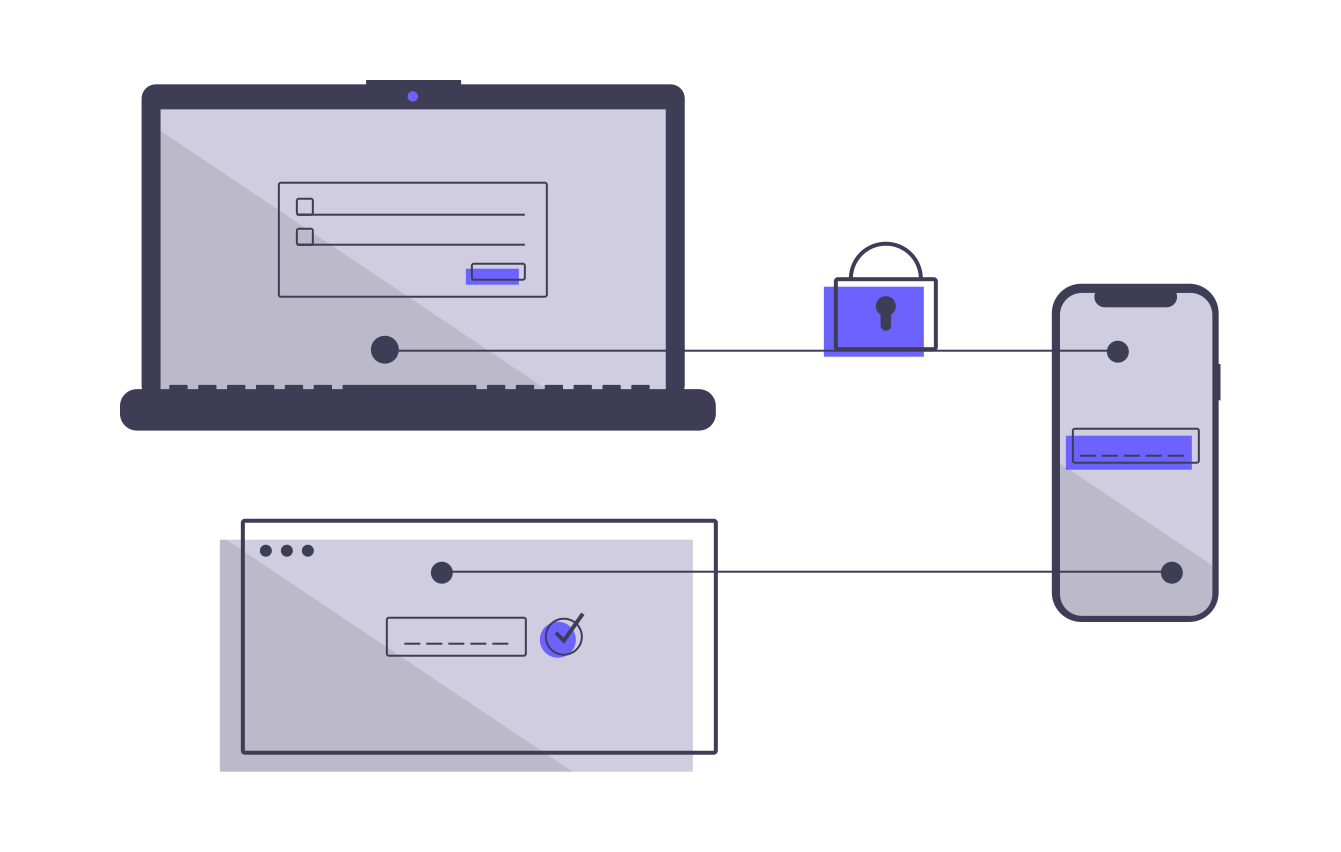
Understanding the Value of 2FA and One Time Pins
Multi-factor authentication is a multi-layered approach to password security. As the Economist put it back in 2015, MFA combines "something you know" (i.e., a password) with "something you have" (i.e., a mobile device, desktop, email account, etc.) So, after you input your unique password, you would also be required to put in a one-time pin sent to your mobile device or tap "Approve" on a mobile app.
For a hacker to get into your account, they would have to both crack the password and physically hold the device receiving a one-time key. In fact, MFA is so effective that Microsoft doesn't even have statistics on MFA-bypass hacks — since examples are few and in between.
This incredible security has led to the near-universal adoption of MFA over the past two years. With 68% of businesses worried that their cybersecurity risks are rising and the average cost to mitigate a data breach rising to a mind-boggling $3.92 million, MFA provides peace-of-mind against the tsunami of hackers idling at the door.
Unfortunately, MFA also creates obstacles. How do you synthetically and agentlessly monitor your applications when traditional "bots" can't circumvent these time-sensitive safeguards?
Traditional Synthetic Monitoring Solutions Can't Handle 2FA
It's hard to overstate the value of synthetic monitoring in today's user-centric tech ecosystem.
- 86 percent of customers are willing to pay more for an amazing user experience.
- Two-thirds of companies compete primarily on customer experience — not price and product.
- 57% of customers won't recommend a business with a poorly designed website.
- 66% of customers say that frustrating app experiences hurt their opinion of a brand.
When you build valuable, experience-driven applications, you win customers and drive production from employees.
Synthetic monitoring is the lever that unlocks that experience. By constantly monitoring apps during production, you get a finger to the pulse of any issues, flaws, UI bugs, or usability frictions that would otherwise impede an amazing experience. Unfortunately, that pulse flat lines the moment you introduce MFA into your apps.
Selenium (i.e., the core framework for most synthetic monitoring solutions) can't adequately handle MFA. Even in situations where code-happy devs custom-bake automated workflow layers on top of Selenium to work with MFA, those custom solutions often get obsoleted the moment the MFA framework is upgraded. This forces devs to go back and attempt to recode a bypass. To put it simply, Selenium cannot automate workflows on apps that use MFA.
In fact, Selenium admits this themselves, saying that "automating [MFA] seamlessly and consistently is a big challenge in Selenium." They even give a direct warning to devs trying to custom-code layers that bypass MFA on top of Selenium by adding that these bypasses "will be another layer on top of our Selenium tests and not secured." Finally, Selenium puts it simply: "Avoid automating 2FA."
Houston, we have a problem.
- The number of businesses using MFA has swelled to over 50% in the past two years.
- Microsoft is screaming at companies to quickly adopt MFA to prevent oh-so-disastrous breaches.
- ENISA — the European Union Agency for Network and Information Security — is calling on companies to adopt MFA if they want to remain legally compliant — which is an unspoken rule in Article 32 of the GDPR.
But when you adopt MFA, you immediately lose the ability to monitor apps to deliver on the user experience. You're stuck between a rock and a hard place. Luckily, there's a shining light pouring through the cracks in that rock.
2 Steps Brings Synthetic Monitoring to MFA Environments
What if you could synthetically and "agentlessly" monitor applications in MFA environments without breaking a sweat? 2 Steps isn't your average synthetic monitoring solution. We don't use scripting or any Selenium tools to inspect your app for issues that your users will encounter. In fact, you can plug 2 Steps into any environment. Seriously.
Instead of clunky piles of code (#NoCode) and burdening frameworks, we leverage a unique combination of image recognition and cognition coupled with a world-class GUI to deliver synthetic monitoring across app environments. If you can deploy it to a virtual machine — 2 Steps can sniff out issues and deliver video replays of any issue.
Here's the kicker: 2 Steps works with MFA.
It's that easy! Again, we don't use Selenium or scripts. We're a one-of-a-kind synthetic monitoring solution that requires no code, works across any environment and provides screencast replays of any issues for easy digestion. Want a cherry? 2 Steps automatically feeds data directly into the Splunk dashboard.
To put it simply, 2 Steps:
- Works in any environment
- Works with MFA, TFA, and One-time Pins
- Can be deployed instantly without any coding required
- Feeds data directly to the Splunk dashboard (and vice versa)
- Offers screencast replays of issues
- Can be deployed by anyone in the business
Ready for Hassle-free Automated Monitoring?
Your monitoring solution should help you deliver amazing experiences — not add extra complexity to your already code-drenched development pipeline. 2 Steps is an easy-to-use, code-free monitoring solution that works seamlessly across environments — regardless of whether they use MFA. Want to see 2 Steps in action? Book a free demo. Seeing is believing.

