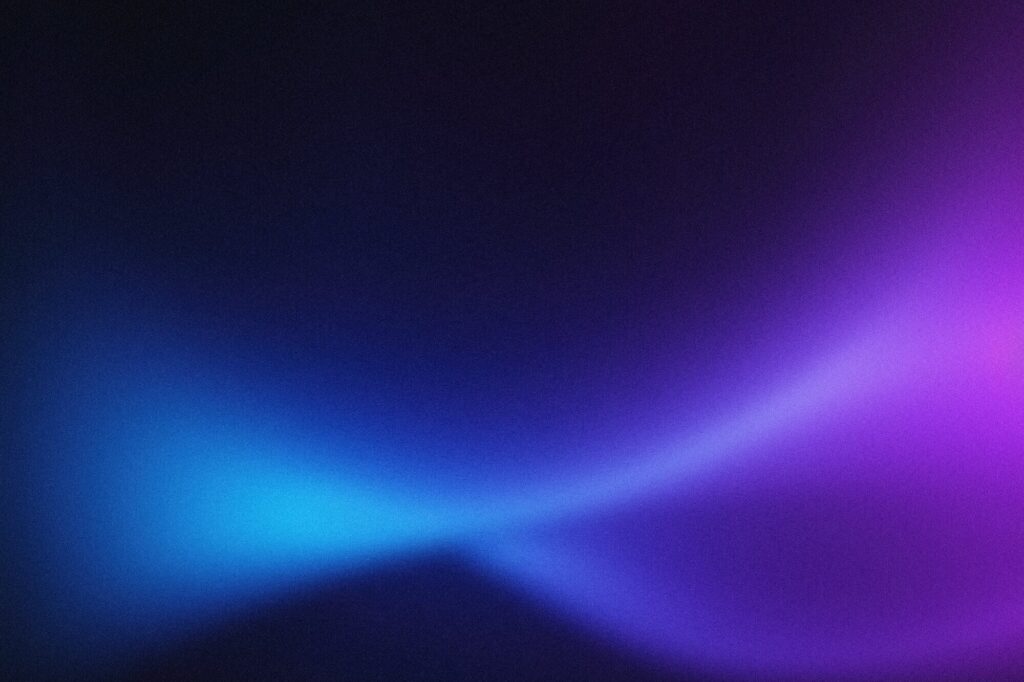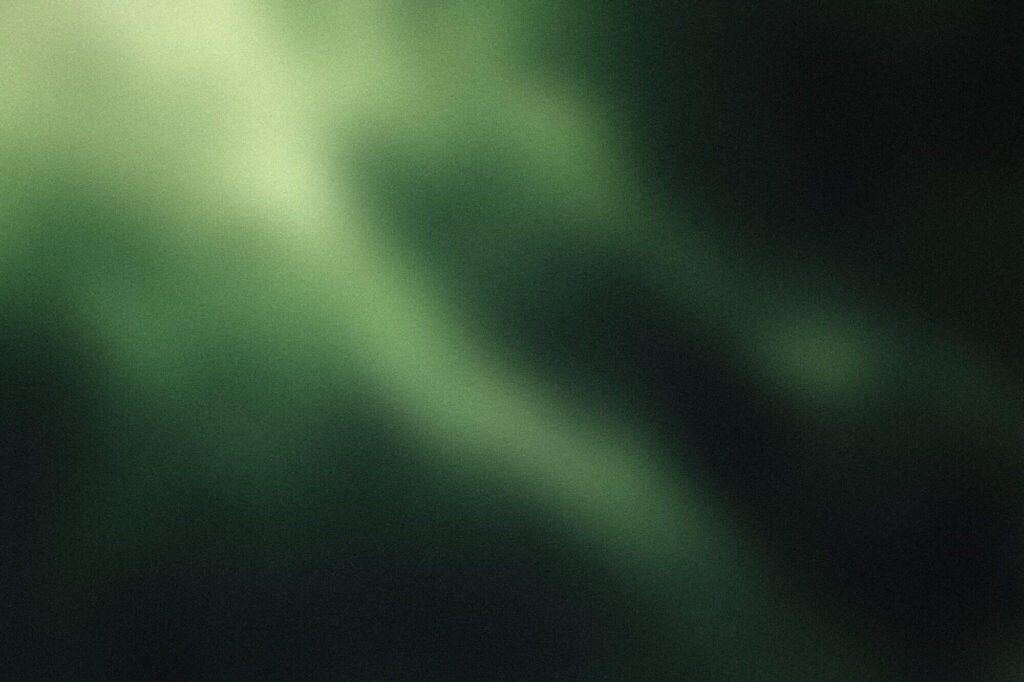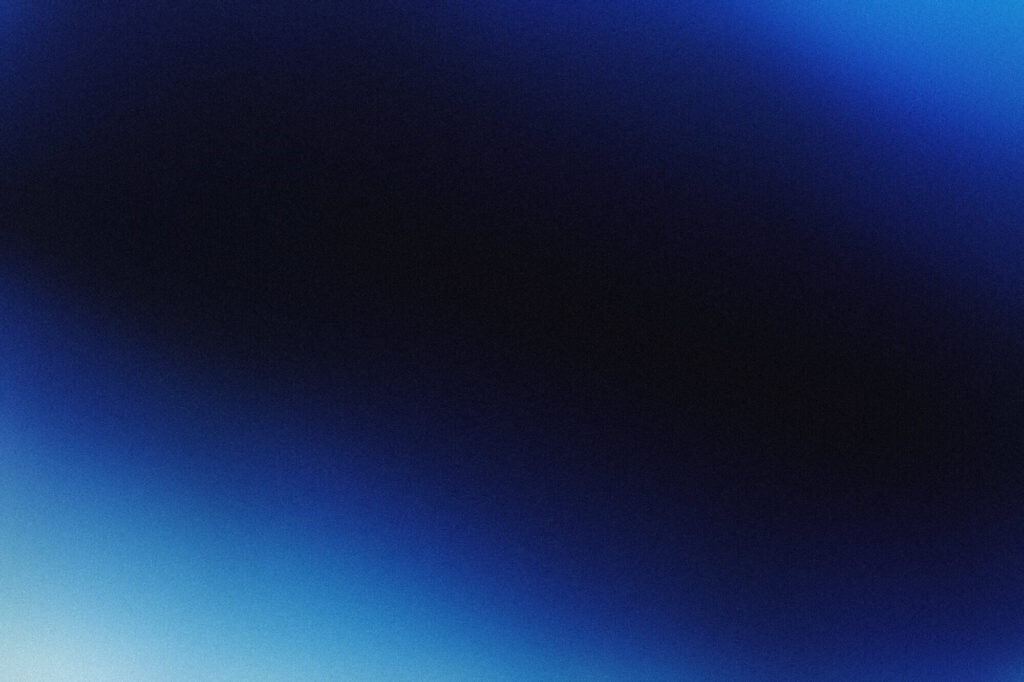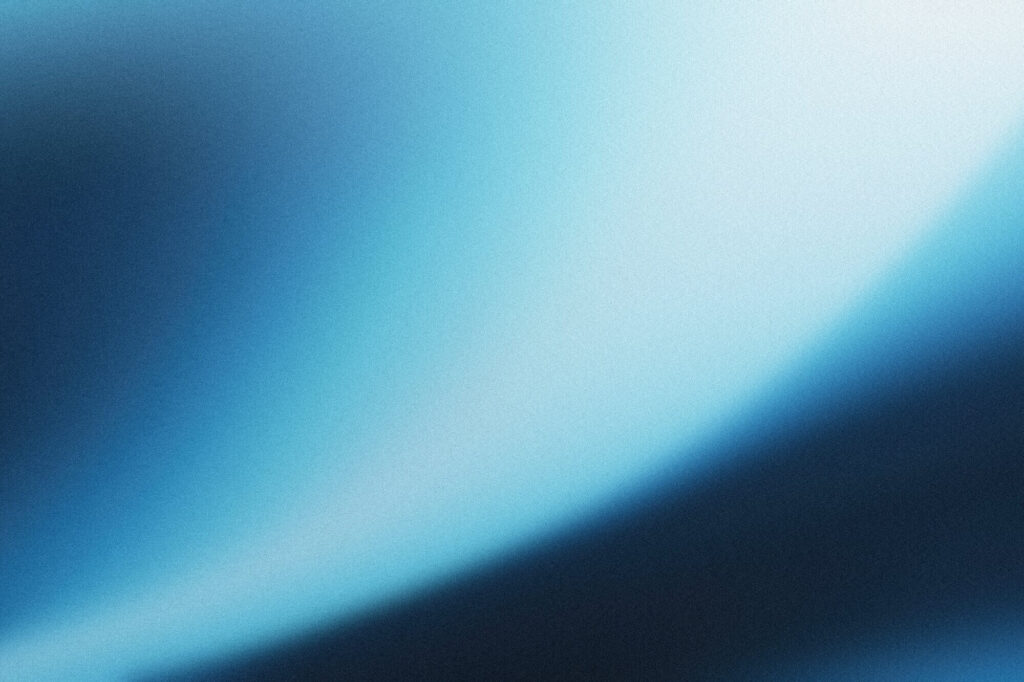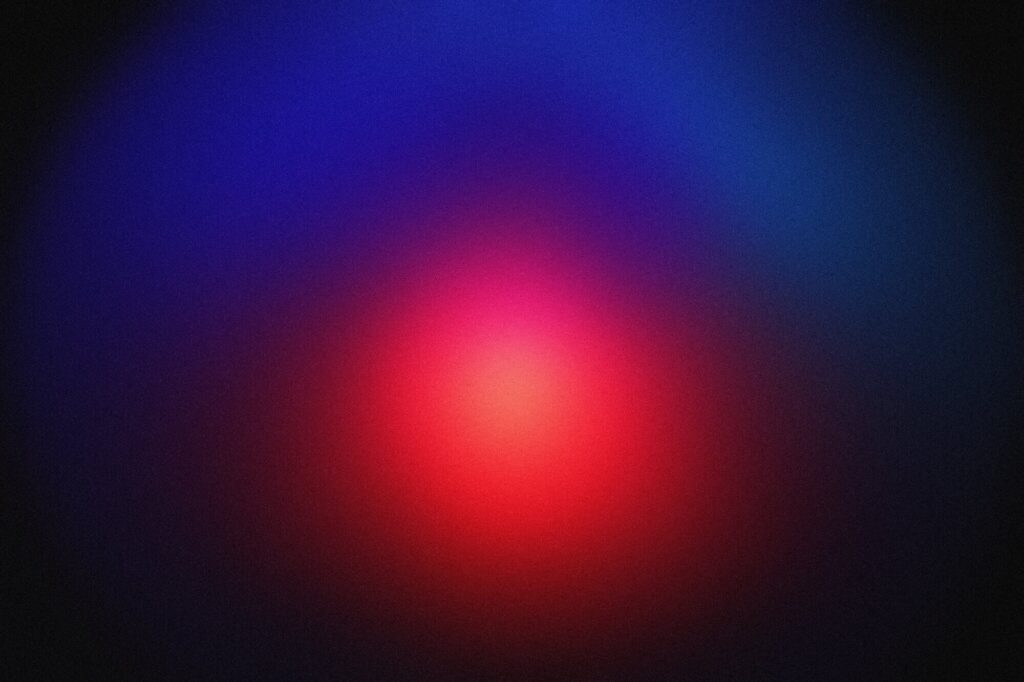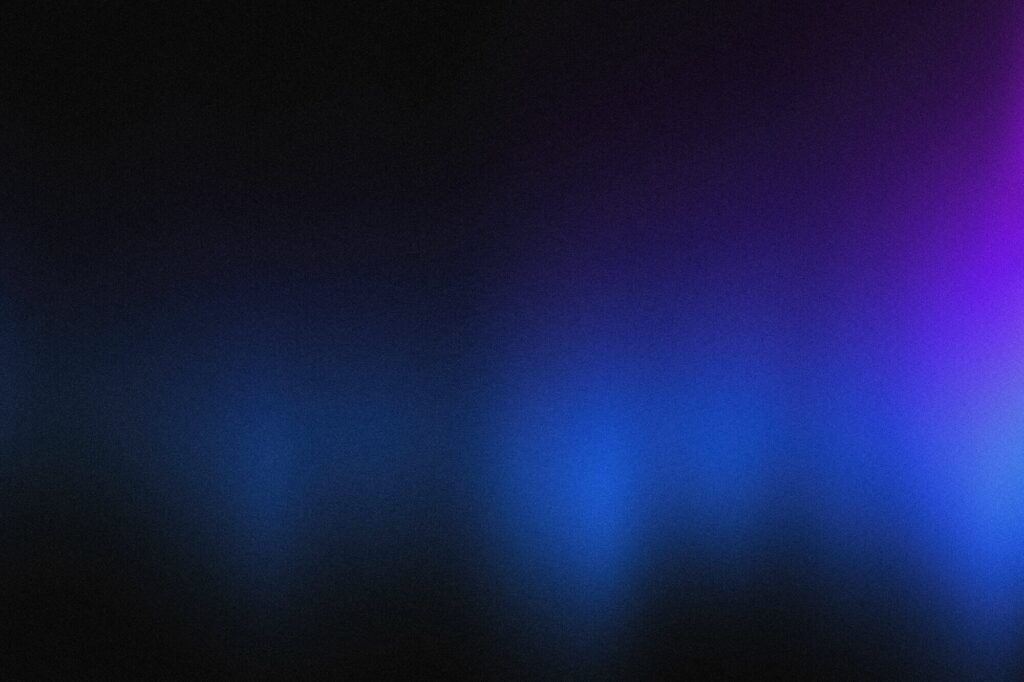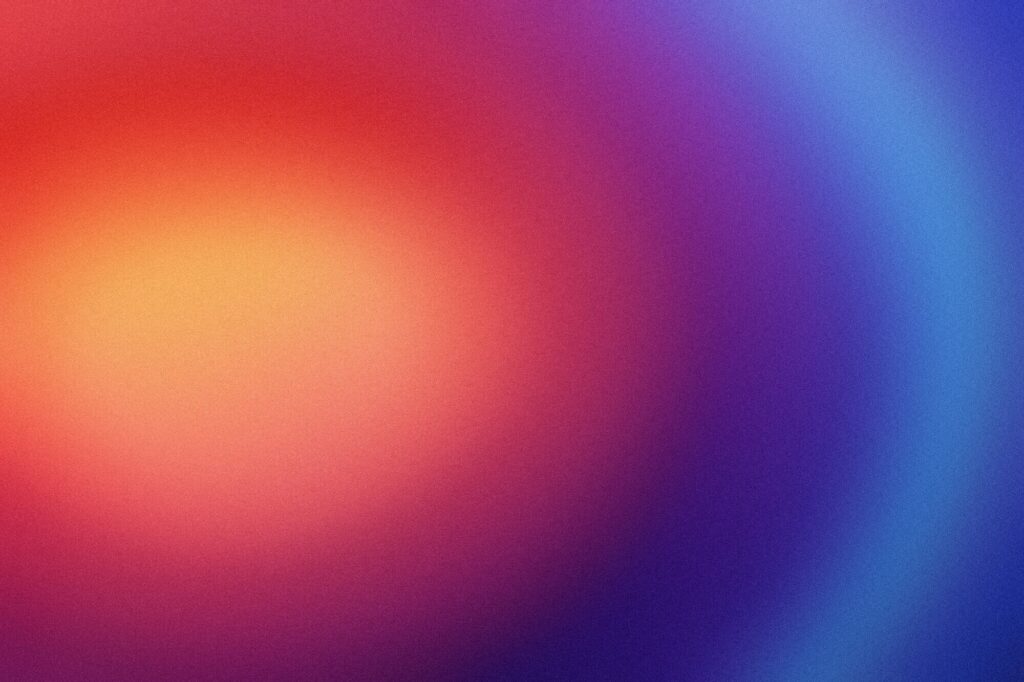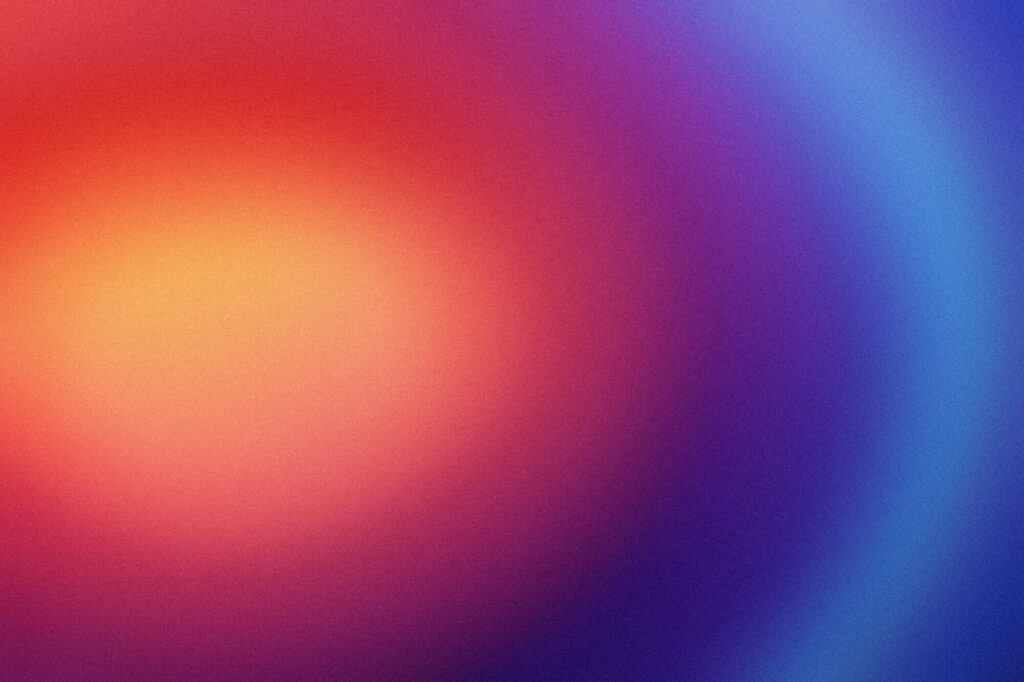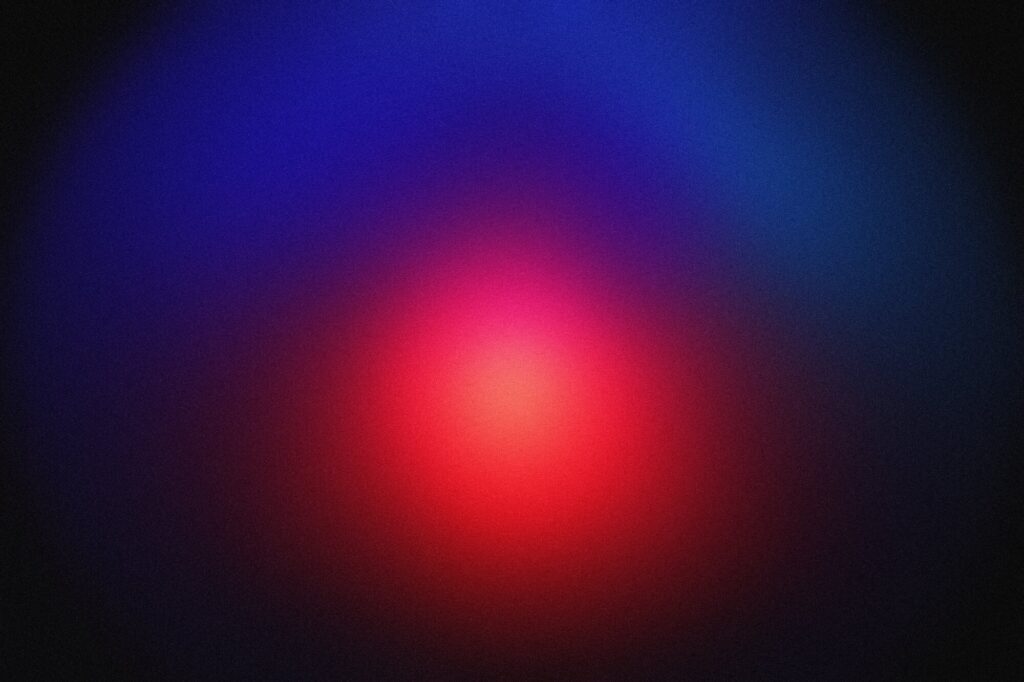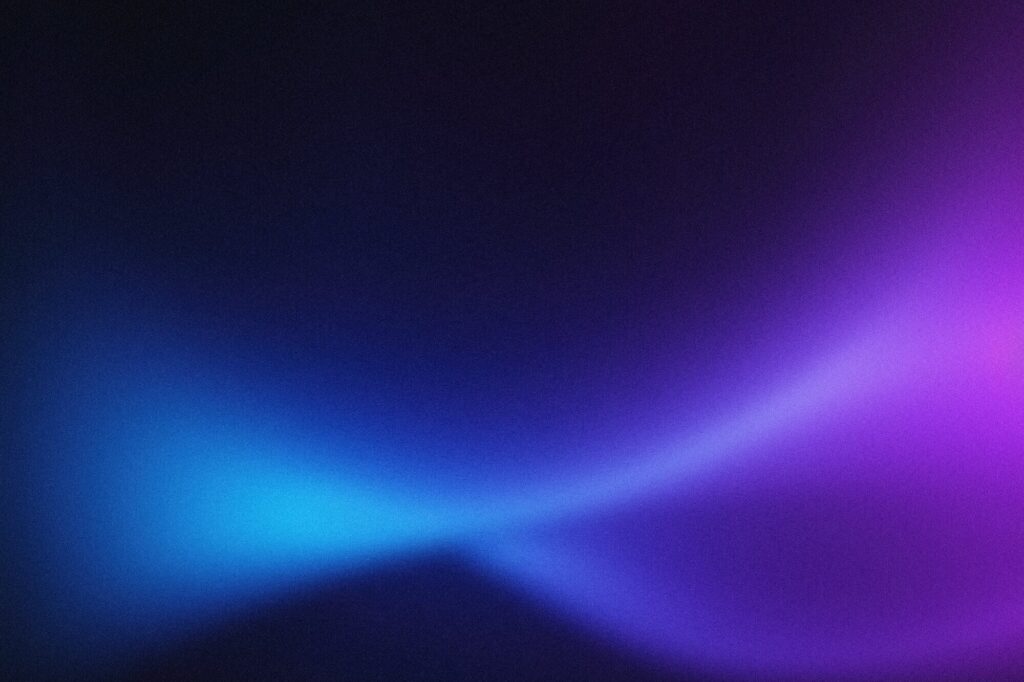
The alternative to Selenium synthetic...

Russ Townsend
Feb 28, 2025 • 9 Min Read
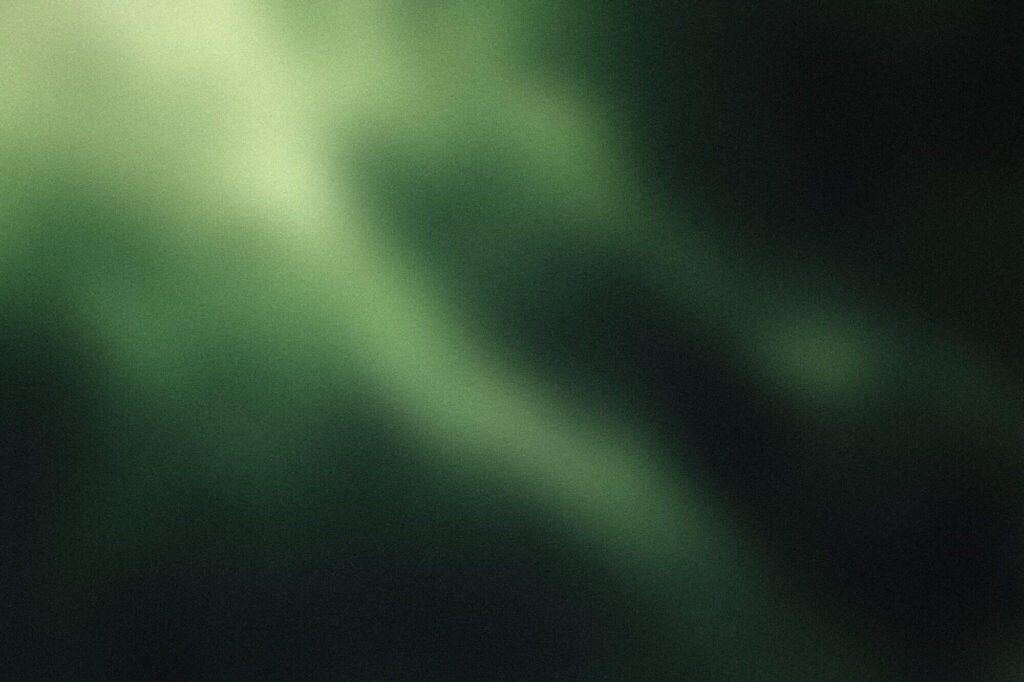
Why Do Enterprises Need Synthetic...

Russ Townsend
Feb 28, 2025 • 12 Min Read
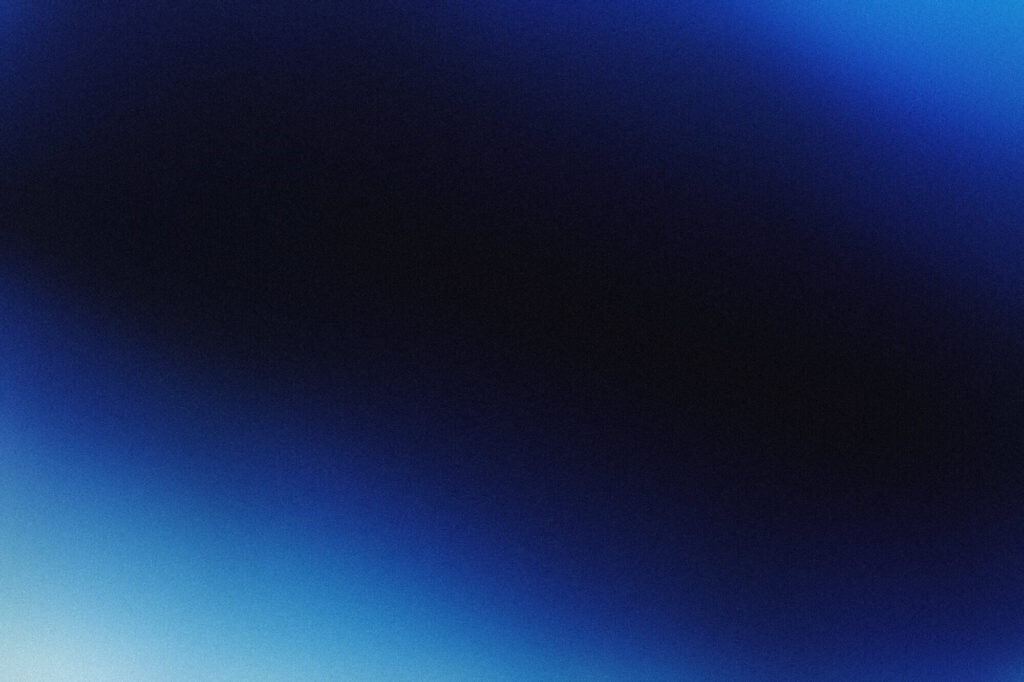
Creating Amazing User Experiences in...

Russ Townsend
Feb 28, 2025 • 9 Min Read
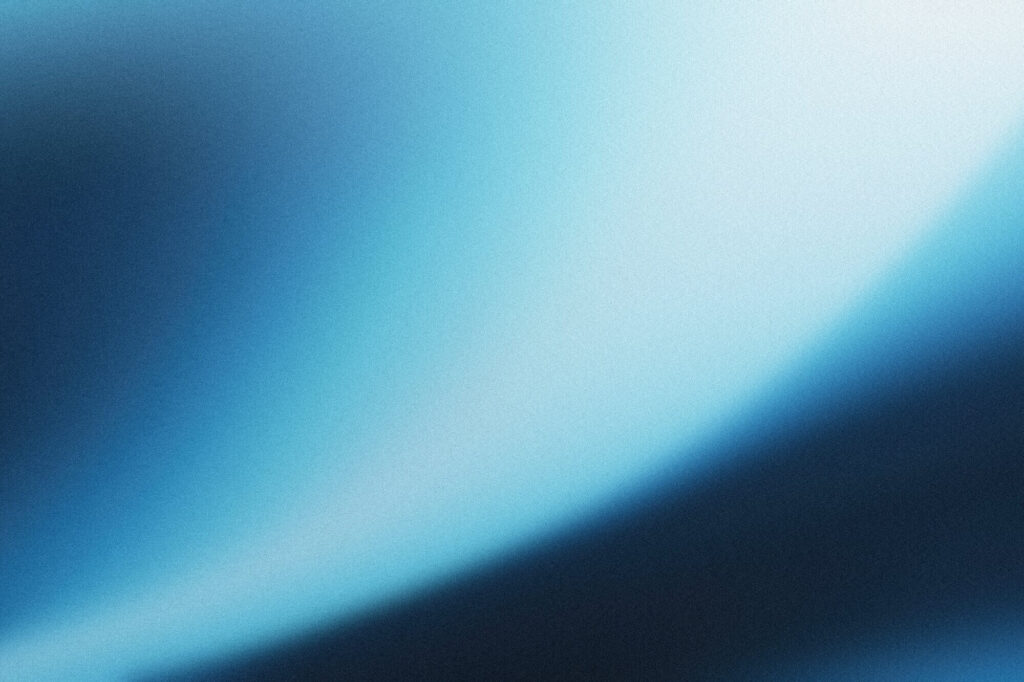
Observability: How to build a...

Russ Townsend
Feb 28, 2025 • 7 Min Read
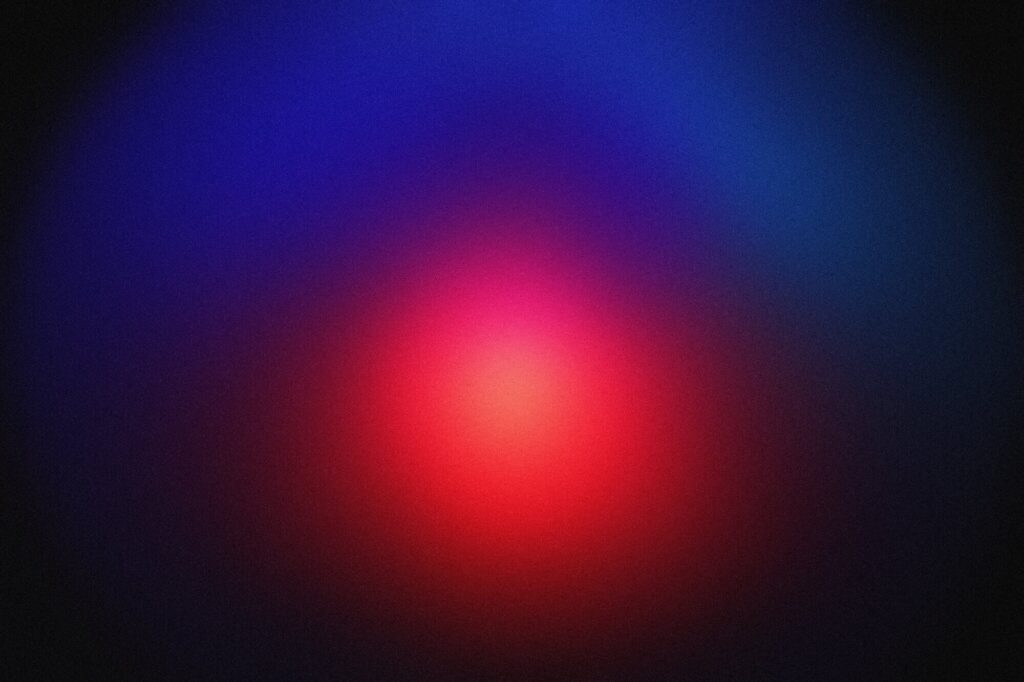
Monitoring the impossible: Understanding how...

Russ Townsend
Feb 28, 2025 • 11 Min Read
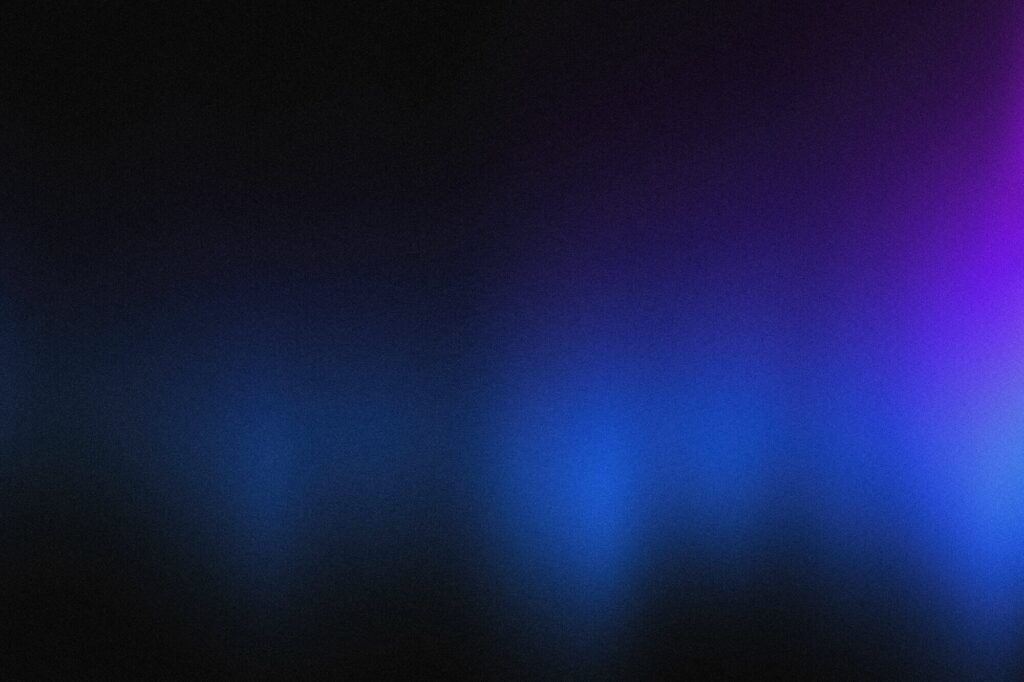
The importance of synthetic monitoring...

Russ Townsend
Feb 28, 2025 • 11 Min Read
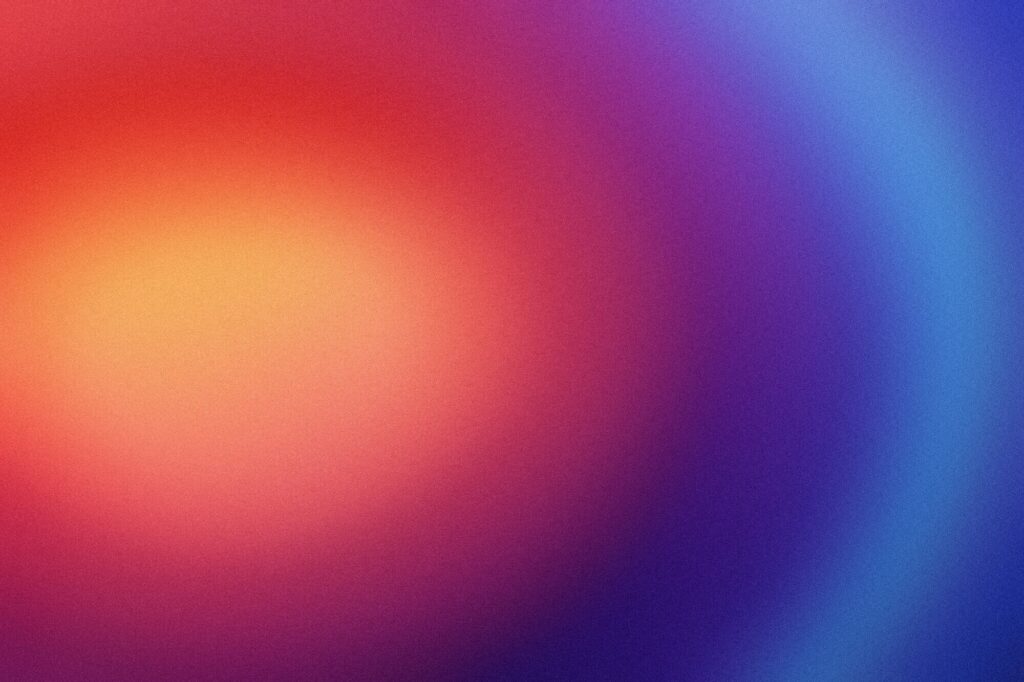
The Importance of End User...

Russ Townsend
Feb 28, 2025 • 9 Min Read
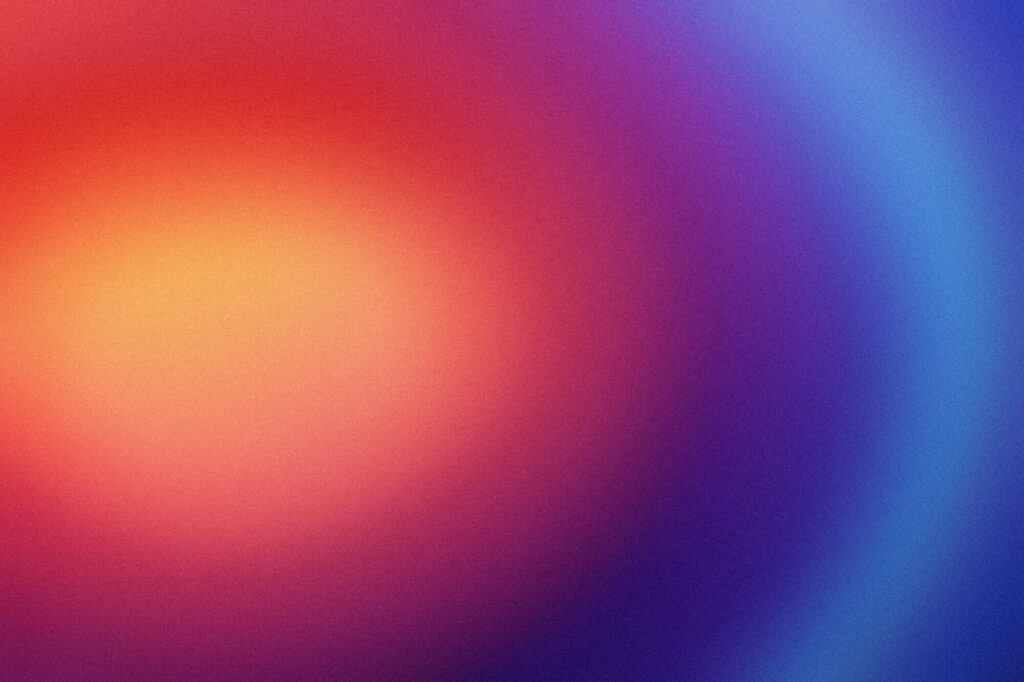
Synthetic monitoring for Microsoft Azure...

Russ Townsend
Feb 28, 2025 • 3 Min Read