Companies are increasingly interacting with their customers through digital means. As technology grows, the number of separate parts that combine to create that experience also grows.
In the early days of the internet, an entire website could be self-contained. Now, you are connecting to various other services through APIs across several different programming languages. Your payment processors, your AWS instances, and any other external tools you make use of all also have their own dependencies.
The connection to your customers is more complex than ever, and all of those separate parts need to be working flawlessly if your customer is going to have the best experience. Because of this, digital customer experience monitoring has become a major factor in the quality assurance strategies of many businesses. In this post, we'll tell you what you need to know about customer experience monitoring.
What is Customer Experience (CX) Monitoring?

It's part of the Customer Experience Management and, in its most basic form, is the simple act of observing the user experience on a digital platform, which can be a digital product, service or even a digital business.
Is your website up? Are your mobile apps working in real-time? Are there API problems giving errors that prevent the website from working? Is extremely high-volume slowing things down? Can you monitor the application performance? These are all questions that are key to understanding the experience that your customer has as they browse through your website or application.
What does Customer Experience Monitoring Entail?
We've given a broad overview of the types of things that digital customer service monitoring is meant to check for. Now we are going to take a slightly deeper look at the things that a company will want to monitor in order to ensure the best customer experience possible. The list is by no means exhaustive but should give you a firm understanding of how the process works.
Availability
You want to make sure that your users can get to your website or application whenever they need to. This means checking to make sure that the server is still up, that all the APIs are also connecting to their respective servers, and that the application does not crash frequently.
When a customer wants to come and give you money, or they already have given you money, that last thing you want is for them to be unable to access your services. Ensuring that everything is up and running is, therefore, a vital aspect of digital customer experience monitoring.
Remember that a server being up for you does not mean that everyone can access it. Various problems could cause downtime in certain areas only. For that reason, it's a good idea to start looking for problems if your analytics show an unusually low amount of traffic.
Functionality
As a consumer, you've probably come across a website that didn't function as you expected it to at least once in a while. It is frustrating. API changes, Javascript errors, outdated browsers, all of these things can cause a website to not function for a customer. Like availability, it's entirely possible that what functions for you isn't functioning for everyone.
There are many variables that go into a website or application not behaving as it should. Logging these types of errors, or observing analytics that shows an unusual number of people not making it as far as they should into a process, is crucial to making sure that the poor experience of a non-functioning website is one that your customer rarely have to have.
Speed
Whether it is page load times, or execution of tasks, you want your products to perform as quickly as possible. This is especially important for websites as page load times are now calculated into search engine rankings. Of course, it isn't only important to websites.
If your competitors have a faster solution that lets people get work done more quickly, then theirs is that product that will be successful. Monitoring speed to make sure that things are running quickly and that new changes don't cause dramatic decreases in performance is the final aspect of using digital customer experience monitoring.
Synthetic Monitoring Versus Real-User Monitoring
If you monitor the actual behaviours of your real-life customers, you are engaging in what is called real-user monitoring. This can be great because it shows you the problems that real people are having. People are unpredictable, and having a system in place that watches what they do to identify errors is great.
It isn't, however, proactive. With real-user monitoring, you have to wait for the customer to have a problem before you learn about it. That is where synthetic monitoring comes in. With synthetic monitoring, you set up a virtual customer that will use your application in the exact same way that a real customer would. This virtual customer performs the task over and over again and alerts you if there is a problem. In this way, you can catch problems and fix them with a minimum impact on actual customers.
Read our article on Synthetic Monitoring VS Real User Monitoring.
How does Synthetic Monitoring Fit with Customer Experience Monitoring?
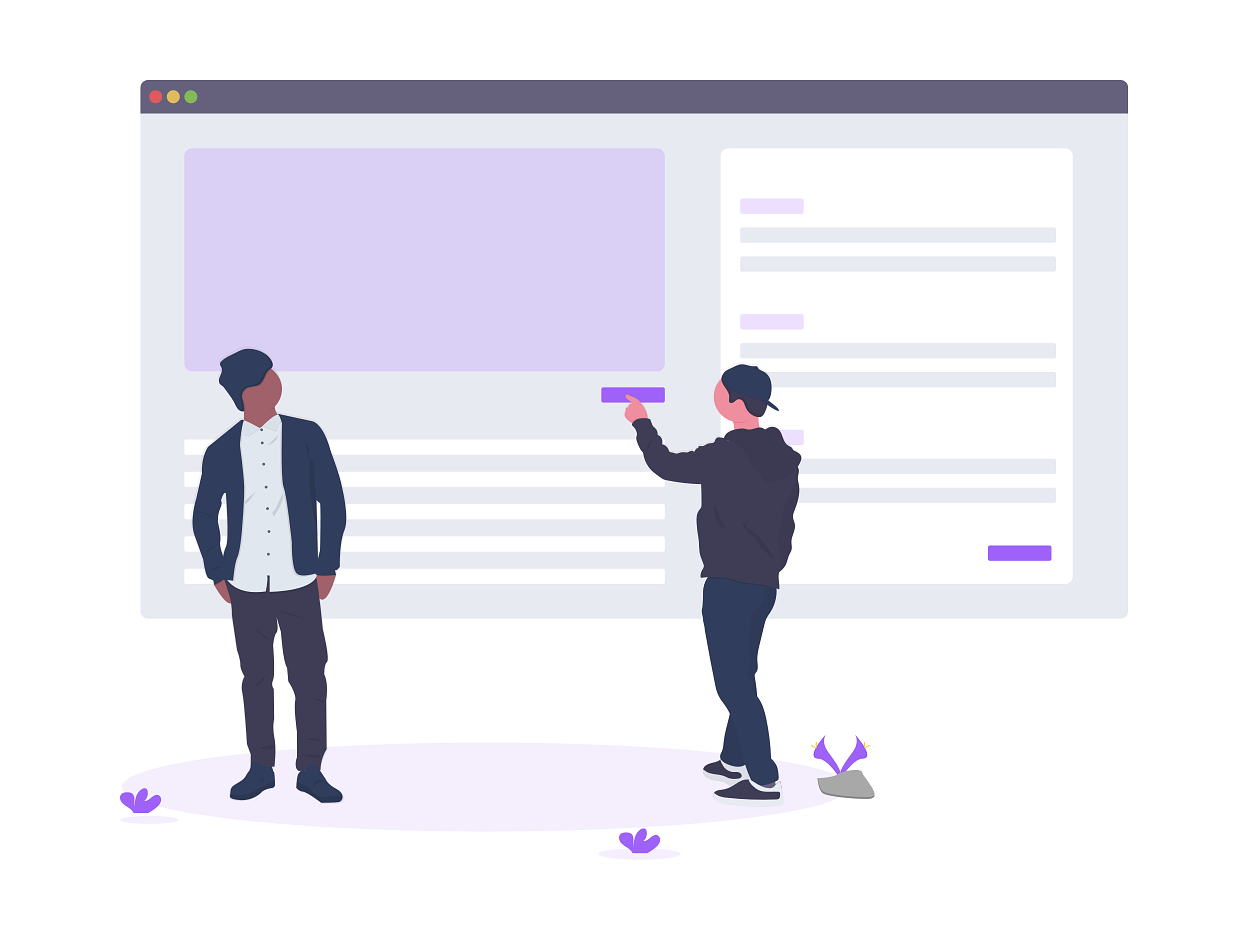
Don't rely on customer feedback only. Synthetic monitoring can help with all of the major aspects of digital customer experience strategy. By automating all of the various tasks that a user can perform, or at least all of the ones that rely on unique processes, you can be immediately alerted if there is a problem with availability or functionality that can impact customer interactions.
Synthetic monitoring tests also make great benchmarks when you are making changes to a codebase, so you'll be sure that your changes aren't going to significantly impact the speed of your product or frustrate customer expectations.
About 2 Steps
Many synthetic monitoring solutions can only test web browsers. And even when working in that limited context, they require complicated coding skils to function properly. 2 Steps is different. Setting up a 2 Steps test is as simple as recording yourself performing the task that you want the computer to perform. It will pay attention to what you do and repeat it.
This means you can set up tests on any platform, regardless of whether or not you have source code access, and with minimal labour costs. To set up a free trial of 2 Steps and get started on building your digital customer experience monitoring solution, contact us today.

