The team at 2 Steps continues its mission to make Synthetic Monitoring available for more applications and platforms than ever before. Whether it’s Citrix, Windows, Web or Mobile, 2 Steps remains the most flexible, easy to use capability purpose-built for Splunk.
Our engineering team continues to innovate and as a result, the new features in 2 Steps v6 push what is possible even further. There are several new features in v6 that will help with managing End User Experience and in this article we'll go through some of the main aspects.
2 Steps Element Matching
2 Steps Element matching enables you to handle previously impossible scenarios using image matching alone. Challenging scenarios can include instances where the target of a particular command gets hidden by a popup, or the target image has disappeared from the screen in view because it is “below the fold”.
Additionally, Element Matching makes it easier than ever before to handle instances where a style update changes something, like the appearance of a button.
Finally, while using 2 Steps to build and run tests in interactive mode, the new element matching feature highlights the image matched at every step and you can clearly see the position of the mouse's cursor in every click.
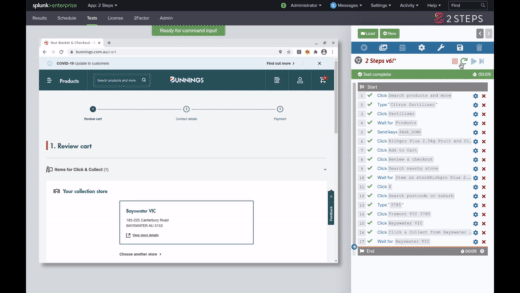
Introducing Three New Commands
2 Steps v6 features three extra commands to make user journeys even more flexible, here’s a run-down of what’s available:
Else command
Sometimes there can be multiple ways of navigating to a page and both variations need to be monitored in one test. Let’s look at a couple of examples where the “Else” command can be useful.
A website that has multiple navigation paths to checkout, both variations are live and you don’t know which one you’re going to get. The first variation you press a green button to get to the checkout, with the second variation you click on a basket icon. One 2 Steps test with an “Else” command and no matter which option is presented the test is completed successfully.
Another simple example could involve monitoring a web email client like GMail and the automation flow could look like this.
If [profile bar shows I’m already logged in] then [go to inbox] Else [login to account] then [go to inbox]
Extract Text with OCR
There are some occasions when you might want to verify that text fields in the application you are monitoring have changed. The use case that led to this new functionality was to use 2 Steps to test 2 Steps (talk about meta). We wanted to make sure that when we added new scheduled tests, the projected number of tests increased.
With simple image matching the test would break as the number would increase. We needed some magic and Extract Text with OCR worked a treat.
Simply put, you can use this new functionality whenever you need more sophisticated testing of the state of an application when text changes are a signal of success.
Embedded Tests
Let’s say you wanted to run different user journeys across one application but each variation has the same login process e.g. Enter email address, enter password and hit the submit button. Previously you would have to build each variation from scratch.
Now with the “Embedded Tests” command you no longer need to re-record the login process every time.
Simply create the login process once to create a login template and re-use it for all of your test variations. Building Synthetic Tests with 2 Steps just got even faster.
Run JavaScript
So you want to embed your own custom JavaScript into a test? Sure, let’s do it.
A recent customer requirement was to run a user journey that selected a date seven days in advance of the current date, unless it was a Saturday, Sunday or Public Holiday. Then add the future date into a text box. A simple JavaScript command embedded into the test allowed them to do just that.
Another example was to run a SSL certificate expiry date check on every web property within a large organisation that had hundreds of SSL certificates. Again, a simple JavaScript command allowed 2 Steps to automate this process and send the data to Splunk which then triggered an alert if the certificate was due to expire.
Improvements in the Scheduler
One of the challenges of managing monitoring tools is forecasting usage. When it comes to new requirements how many tests are needed and are there any implications to licensing?
With new improvements to the 2 Steps Scheduler, any alteration to pre-existing tests or additional tests will prompt live feedback on the required test runs over the license period. This way, it becomes much easier for clients to forecast the number of tests needed for new requirements and ensure test limits are not exhausted.
Working with Variables
Another significant improvement is that you can emit variables to the test outcomes while sending results to Splunk. This allows for custom metrics usually based on variable values set during test execution.
Increasing Observability by Monitoring the Impossible
2 Steps v6 is designed to increase observability by making automated user transactions even more robust and flexible.
We were already delivering synthetic monitoring across more applications than any other capability and now we’re extending the power of Splunk even further.
The 2 Steps team is ready to help you overcome any obstacles with automating customer and employee user journeys to ensure you are always ahead of problems.
For more details, get in touch with us for tailored synthetic monitoring solutions.


